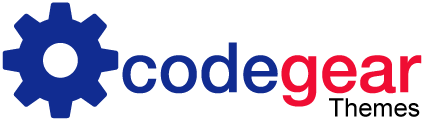Do you have a WordPress blog or website? Do you also want the top WordPress Push Notification Plugin to increase sales and re-engage both old and new customers? And that too for free or at a cheap cost. If so, this article is what you need to read. Simply read this blog to learn more about the top WordPress push notification plugins. You can choose the best WordPress push notification plugin for your WordPress site then.
Another way to increase return visitors is through web push notifications. With this technique, you can send various notifications to prior visitors who used desktop, Android, and iOS devices. If you do this, your website's lost visitors who haven't been there in a while will come back after reading your notification.
Notifications can be sent for a variety of events, including new posts, content updates, the establishment of new landing pages, product launches, and even product price reductions.
One Signal

The finest WordPress plugin for online push notifications is OneSignal. This plugin is simple to use, install, and customize on your WordPress website. Following setup, you can notify your visitors via push notifications. They can then sign up for notifications when submitting a new article. After opting in, users can continue to receive notifications even when they leave your site or are not on it, which encourages re-engagement. It is a well-liked plugin with more than 100,000 plus current installations.
With the delivery of more than 8,50,000 push notifications per second, OneSignal achieved a new throughput record. These set new benchmarks. owing to OneSignal's daily delivery of more than 6 billion notifications. However, it may take most WordPress push notification plugins days or even months to send many notifications.
Webpushr

Even if users are not on your website, you may still send notifications to their browsers by using this WordPress plugin.
An inexpensive and developer-friendly push notification plugin for WordPress is called Webpushr. The new norm for web push notifications is this. It is the only plugin in the web push notifications market that allows up to 60K members to access all of its premium features for free forever.
Its fee is independent of functionality, in contrast to other online push notification plugins. However, the cost is solely determined by the number of subscribers. Therefore, all users—including those on the free plan—can utilize all the features, regardless of the plan they have subscribed to.
PushEngage

One of the most popular WordPress push notification plugins for blogs or any form of website is PushEngage. The plugin is comparatively simple to use and, like the other plugins on this list, notifies site visitors via web push notifications for a variety of reasons, such as to alert them to the publication of a new blog post or product, the abandonment of a shopping cart, personalized messages, or triggered notifications. The benefit of this product is that it can be used with many various platforms in addition to WordPress, including Shopify, Magento, BigCommerce, Wix, Drupal, and any HTML5 web template.
By sending browser notifications, the web push notification plugin from PushEngage aids in customer retention. More than 10,000 businesses in more than 150 countries rely on PushEngage. You can conduct 30 campaigns for up to 200 subscribers with the plugin's free edition each month. Pricier plans begin at $9 per month.
Notification

Custom Alerts & Notifications without the hassle. Inform anyone of any changes made to your WordPress. You can completely personalize your messages by using robust Merge Tags. Within 5 minutes, you can create an unlimited number of notifications in your WordPress admin using the stunning and simple interface.
With the help of this plugin, you can now quickly disable the built-in WordPress emails and use your own instead. Use our fantastic Wizard, which will walk you through the procedure, to accomplish that.
Perfecty Push Notification

Self-hosted Push Notifications can be integrated with external Push Notifications providers without the requirement for API keys; these providers will charge you subsequently. Because it's Open Source and the data is kept in WordPress, you can deliver Push Notifications for nothing from your server!
In a hurry to find Push Notifications alternatives now that your existing provider's free tier has been used up? Each time you switch Push Notifications providers, do you lose users? Concerned about the location of the Push Notifications data storage? You needn't be concerned about it if you use this plugin.
Gravitec

The simplicity with which the plugin can be used to automate blog posts and weekly digest alerts is one of Gravitec's key advantages. Your entire blog or a subset of it can be added straight to an RSS feed, and Gravitec will automatically send out updates as new content is added.
Additionally, you can designate the top 3 to the top 10 of your most popular blog posts from that week to include in weekly digests that you can create. This functionality can also keep track of items that a particular subscriber hasn't yet read. Consequently, only offer them links that are recent to them. The plugin from Gravitec is highly attractive just because of this capability.
WonderPush

The best way to keep users on your website and increase traffic to your WordPress site is through web push notifications. WonderPush allows you to send infinite web push notifications. Even when a user is not on the website, web push notifications can be sent to their desktop or mobile device in the form of alert-style messages.
When you publish a new post, readers who have signed up for your web push notifications using WonderPush are immediately notified, even if they have already left your website. This plugin offers pre-made user interfaces, such as a bell widget at the bottom of the page or a browser popup, to allow users to subscribe.
AMP for WP

Accelerated Mobile Pages (Google AMP Project) technology is automatically added to your WordPress website by AMP for WP. Your website loads quicker for mobile users thanks to AMP.