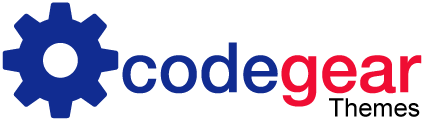It has been just under four months since the last release of WordPress 4.6.
There are many great features in this Latest release that will help you to make your WordPress more best. As a regular user of WP, I am so happy and excited to see a new improvement and great features in new Version (4.7). 4.7 is named as "Vaughan" in honor of legendary jazz vocalist Sarah ‘Sassy’ Vaughan. You can enjoy the latest update of WP which is available to download and update in your WordPress dashboard.
Here, I discuss the Additional New Feature in WordPress 4.7 :
1) Twenty Seventeen - A New Default Theme

Every year WordPress release a default theme and this year WP launch, Twenty Seventeen which is mainly focusing on the business website rather than a blog. Twenty Seventeen has large featured images, crisp typography, and a mobile-first approach to design.
2) Video Headers

WordPress 4.7 provides the opportunity to the user for uploading and using their videos in mp4 format, or User can also use the YouTube and Vimeo videos by simply entering the video URL. In case, if your themes do not support video headers you can simply add YouTube video as full-screen background in WordPress without any coding.
3) Multiple Admin Language

If multiple people are managing the site with different native languages, then this feature makes easier to manage your site. You can install WordPress on your preferred languages, or want to view your dashboard in a different language now you can control this via the user profile.
4) Theme Setup Flow and Previews
One of the best features in WP 4.7 is that the Theme Setup Flow, allowing you to have a polished view of your installed themes. You can test out a variety of themes on your site from Theme Customizer.
5) Custom CSS in Live Preview

Now you can directly add custom CSS to your theme from the theme customizer. However, your custom CSS will be particular to the theme you are previewing.
6) PDF Thumbnail Previews
Currently, if you upload a PDF file and want to see a preview, then you must add PDF plugins for WordPress. The update version, WP 4.7 will show a thumbnail preview of the first page in your PDF document when you upload it to the media library.
7) Editor Enhancements

In WordPress 4.7 some important change is made to the editor. The heading and paragraph selector menu will now appear in the top bar. The underline button has been removed, and the strikethrough and horizontal line buttons move to the kitchen sink bar.
8) Edit Shortcuts From Customizer with Live Preview

WordPress 4.7 brings an Edit Shortcut feature right from the Customizer with live preview. A visible icon appears in each section/element of the site which you can customize with live preview. Just you have to click on the edit icon on the section that you want to configure then you are directed to editing.