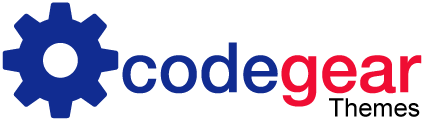More than half of Shopify businesses reportedly employed discounts during Black Friday and Cyber Monday last year, and orders were three times higher during BFCM than on a normal day in November. Discounts can be an effective strategy to increase sales, but adding a discount code at the checkout can also make it more difficult to close a deal.

Steps to Generate Shareable Discount Links
- Goto >> Admin Panel >> Discounts
- Create a new discount in your Shopify store & Save.
- Once it’s saved, hit “Promote” to get your Shareable Discount Link.
Create a Shareable Discount Link
Customers must copy or remember the code for regular discounts, then remember to enter it during checkout. Or clients abandon their shopping carts before making a purchase to seek coupons, never to come back. You may have to deal with support calls, emails, and other time-consuming post-sale chores if clients fail to enter the code.
Shareable Discount Links, which immediately apply if a buyer purchases a product through that link, can be shared via email, Facebook, or other social media.
Conclusion
Customers will be directed to your homepage when they click the shareable discount link, and the discount will be instantly applied to the appropriate products at checkout.