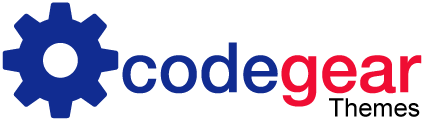By default, WooCommerce product categories are displayed at the bottom of a product page just under the add to cart button.
You can remove these from the layout by removing the woocommerce_template_single_meta action from the product summary, in your themes functions.php
STEPS TO REMOVE PRODUCT META CATEGORIES
- Open Wordpress admin panel, go to Appearance > Editor
- Open function.php theme file
- Add the following code at the bottom of function.php file
- Save the changes
- Refresh the product page, now the description heading is gone.
remove_action( 'woocommerce_single_product_summary', 'woocommerce_template_single_meta', 40 );